Search
Harness the power of SharePoint Online’s search featuresSharePoint Online eases the function of creating, managing, storing and searching through hundreds of documents to find relevant information. With the improvements introduced in the Search feature, it is further possible to refine your results.

Key advantages
Continuous crawl
With the SharePoint Server 2013, it is possible to schedule a continuous crawling of content. This eliminates the requirement to schedule incremental crawls and the system schedules automatic crawls to ensure that the search index reflects current data. This in turn boosts productivity when used with content hosted on SharePoint sites.
Deep links
The search system in SharePoint helps to identify how the content is connected, the frequency with which it appears in the search results and which results are accessed by users most often.
Graphic data
It is possible to use graphical search refiners to display the search results in a more visual way for easier understanding and assimilation.
Ranking models
SharePoint uses ranking models to assign a value to search results so that the most relevant items appear first. The SharePoint Server 2013 and SharePoint Online include several ranking models and do not need customizations.
With all of these features and much more on offer, talk to us on how we can help you refine your SharePoint experience.
Also of interest
-
Are you ready to migrate from Salesforce Classic to the Lightning experience?
Check out our 10 point best practices method to plan a smooth migration that will seem tailor made just for you. read more
-
Six Consulting Inc. in Clutch 2018 Top B2B IT & Business Services List
We're thrilled to be announce that Six has just been named one of the top system integrators on Clutch read more
-
Team Six at the GMSDC Spirit of Alliance Awards night
Our team was excited to be a part of the awards night celebrating supplier diversity read more
Ask us anything. From basic questions to complex queries.
We’re ready to talk to you : 470-395-0200
or drop Niki a line at
hello@sixconsultingcorp.com